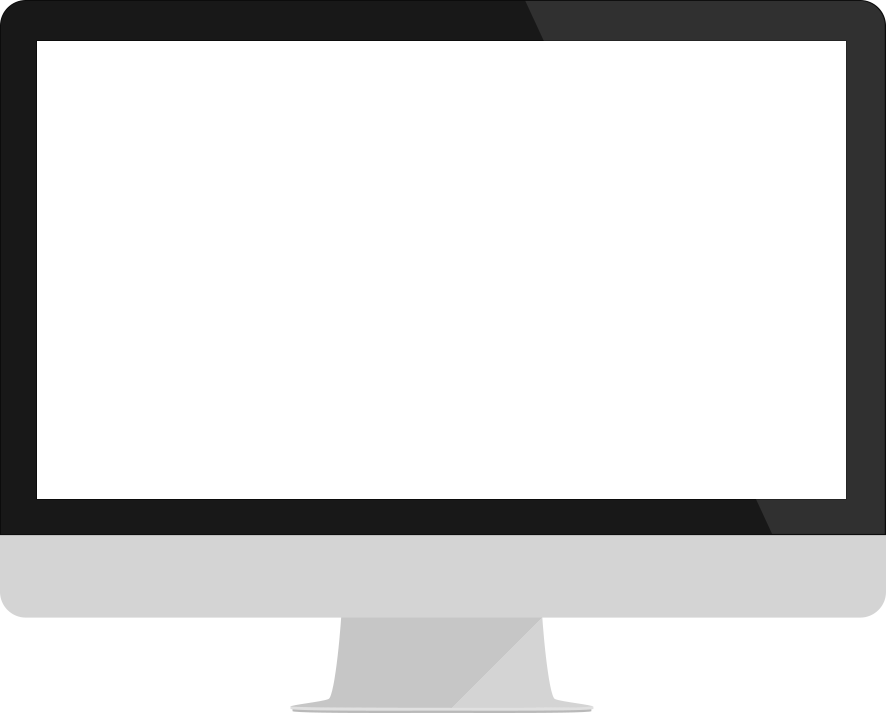Increase your sales overnight by multiplying your leads and managing clients and prospects as never before.
CRM Companion is the only Windows-based software specifically designed for direct sales.
CRM Companion is much more than just a CRM software, it is a set of tools that can be used separated or together to manage your clients and prospects.
Don’t lose your most important asset, your list. CRM Companion lets handle potential millions of clients and leads so you have access to any and all of them as your opportunities develope. If you don’t have a CRM to manage your business list you don’t have a business.
A few things that you can do with CRM Companion
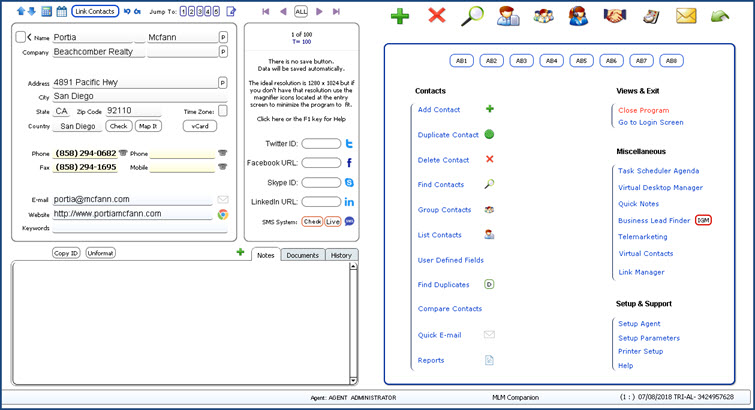
Here you can have as many clients and leads as you want, potentially millions of them.
You can make unlimited notes and link unlimited documents to each contact.
Also, you can email your contacts (one or many) directly from this screen or send a text message to a group of contacts (Twilio.com account required)
Interact with several social media of your contacts like Twiter, Facebook, Skype, and Linkedin.
Of course, you can do fast searches, check for duplicates, compare and merge contacts, have access to ten calendars and more.
Manage all your tasks with ease.
You can record your payment tasks and use the recurrent feature in the program to triggers those tasks automatically in the future.
The program can link a task to a contact that was you only need to click on it to go to that particular contact.
Additionally, it has two timers one to alert you of the task and another to indicate the actual time of the task which makes it ideal for meeting schedules, doctors appointments, etc.
You can classify and find tasks in groups, like birthdays, sales, phone calls, etc.
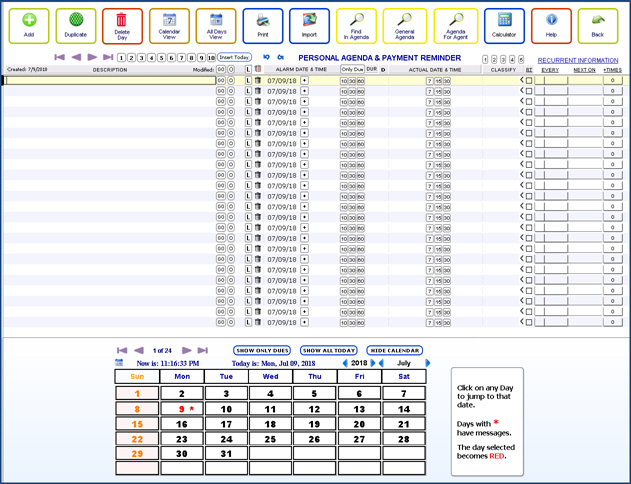
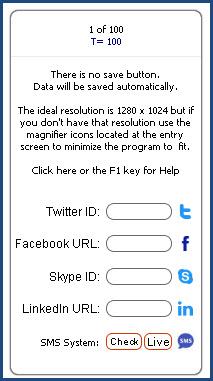
Interact with your client’s social media.
Enter your client’s Twitter, Facebook, Skype and LinkedIn.
In other words, you can have your clients ID and enter directly in their Social Media to post your comments and promote your services.
You can link unlimited documents for each contact and open them with ease with one click.
Word Documents, PDF, Pictures, etc.
Also, you can use this area to add your own “xtra” fields.
Maintain your business organize by accessing your important documents whenever you want.
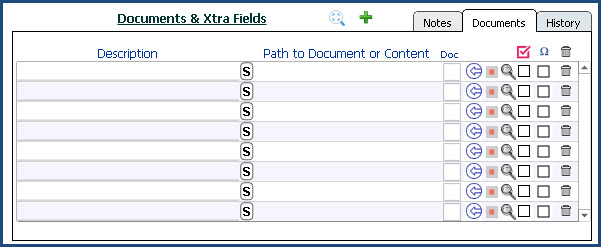
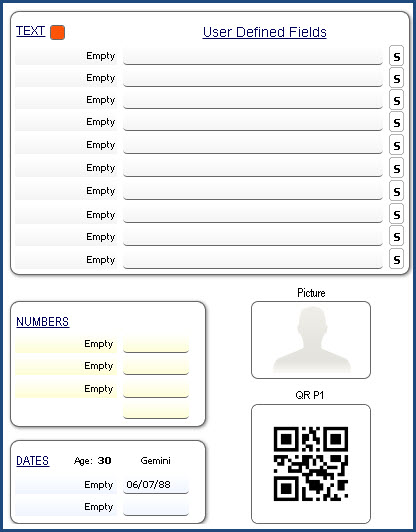
In the User Defined Fields area, you can label these 15 fields (10 for text, 3 for numbers and 2 for dates) and use them for any purpose useful to your particular business.
Also, you can enter a picture to identify the contact or some related to it
Additionally, you can generate Qcodes.
For example, if you are a realtor you can assign these fields to the need of your client like 3 bedrooms, 2 bath etc them when you have a house to sell you can search those prospects that are looking for those specific characteristics.
CRM Companion has the ability to send text and voice messages to mobile phones.
You can send messages to one or many contacts with one click.
Imagine being able to communicate immediately with prospects to alert them on webinars or a meeting.
The sky is the limit of the many applications that you can find for this useful feature.
(Twilio account required)
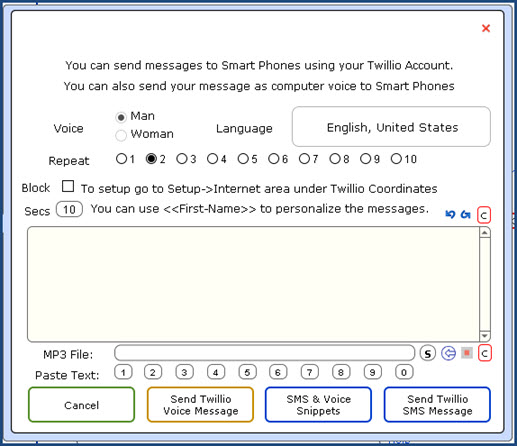
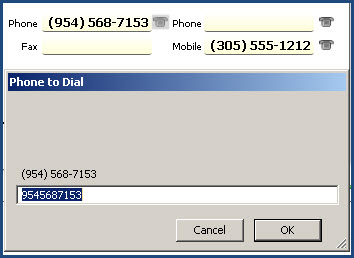
If you use Skype or a SoftPhone you can dial with one click directly from the program.
Imagine how easy it would be to communicate with your prospects and clients.
Connect your Bluetooth to your tablet computer and be able to increase your productivity right away.
How many times have you used a written paper to convey your sales pitch?
In CRM Companion you have an integrated Telemarketing System with merging capabilities where you can have 15 text scripts that are just one click away.
So when you call your prospect, eliminate any stress and use a telemarketing script. Avoid forgetting important points in your conversation. Make more sales. Close more easily.
Use it for scripts, bullet points, etc.
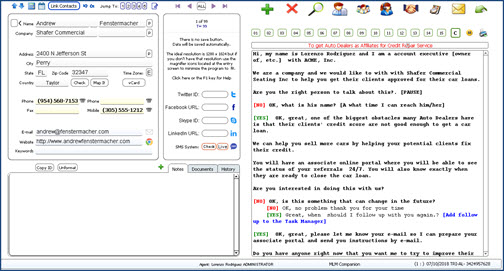
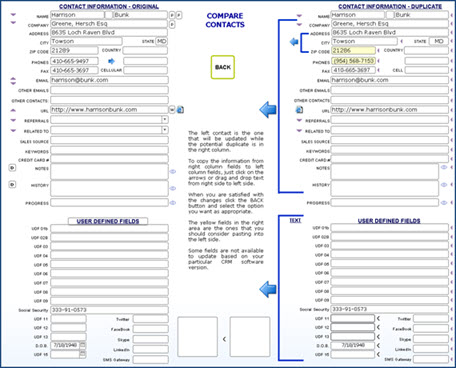
There is nothing more frustrating than having two similar records and not knowing which data is different from each other.
CRM Companion has an integrated duplicate contact record checking and compare system that works in synergy to detect discrepancies between contact records.
Contact records that are different will be shown in yellow so it would be just one click to merge the data as desired.
Any good CRM should have a variety of views to display the data and CRM Companion is not the exception.
CRM Companion has many different ways to see your data, you can sort, find, select and much more in all of them.
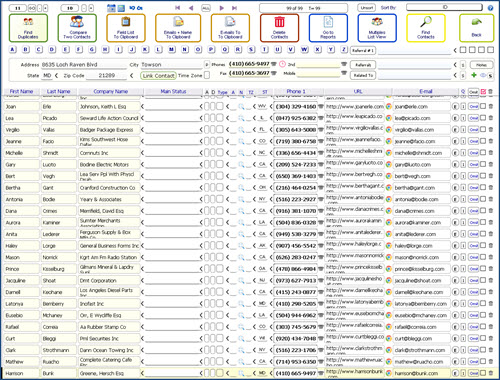
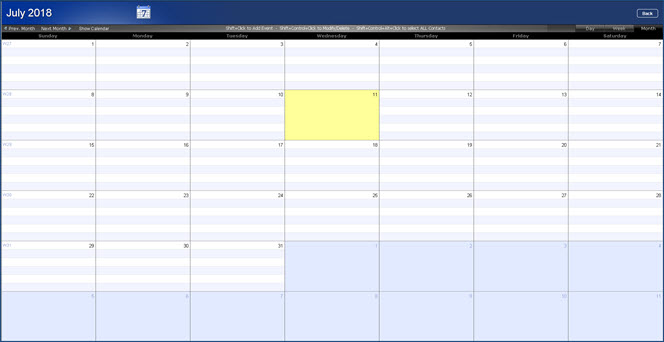
Sometimes you want to see the big picture of certain events or tasks.
To that end, CRM Companion has 10 Events Calendars in addition of the Personal Agenda and Payment Reminder.
Use one for your entertainment events, another for parties that you need to assist, schedule your trips, etc.
Use “My Notes” for those informal notes whenever you need them.
There 8 areas to hold notes.
Use to hold bullet points, quick notes, script repository and much more.
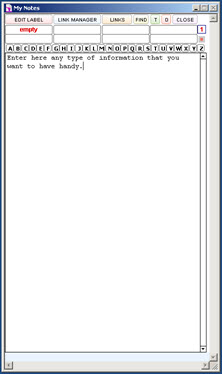
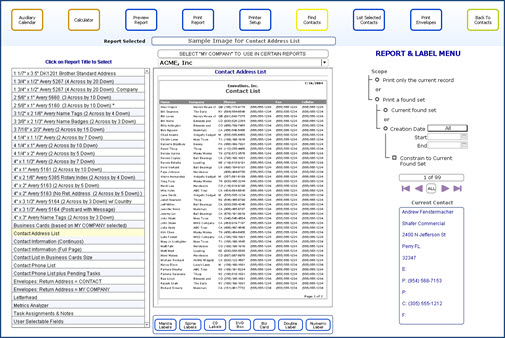
Then you need to report your data CRM Companion has many reports that you can use to print your data in different formats.
Also, you will be able to print mailing labels and some other types of labels so that means that you can use these report for your marketing mailing efforts.
There is no business without sales so with CRM Companion you can find unlimited business leads thanks to its integrated Business Lead Finder.
Just enter the industry that you are looking for, and CRM Companion will find all those prospects, then you can import them into the program.
Take advantage of the integrated Telemarketing System to pitch your sales scripts with ease.
Now you have the extra advantage that your pears don’t have.
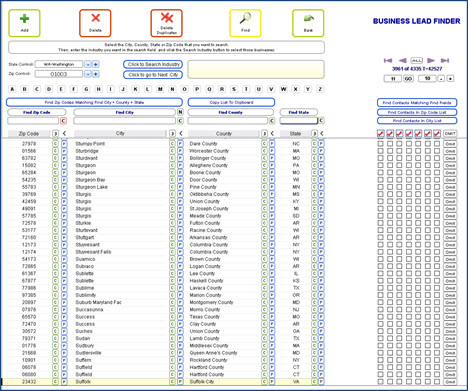
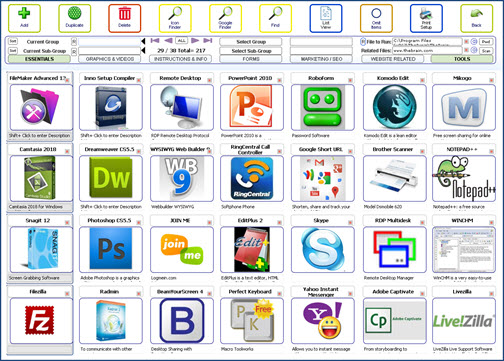
Have you ever tried to remember what some of the icons do in the Windows Desktop?
Have you ever tried to search by their functionality? (not possible in Windows)
How about finding a program or document in your Windows Desktop where you only remember an obscure reference of it?
All of this and much more is possible in the Virtual Desktop Manager.
You can have unlimited links to programs, documents, images, etc. and assign them icons and searchable text so you will be able to find them later with ease.
Also, you can classify them by any groups and select those groups with one click.
Would you like to send a list of prospects to a partner?
Would you like to be able to see the prospects that you have to visit on your phone?
For this and many other needs, Virtual Contacts is the perfect solution.
You can select a group of contacts and post them in your own place on the internet where you or other people that know the link can access and interact with them from any internet device (smartphones, tablets, etc.)
You can search, sort, edit, see maps, take notes and more
All of that from your CRM Companion.

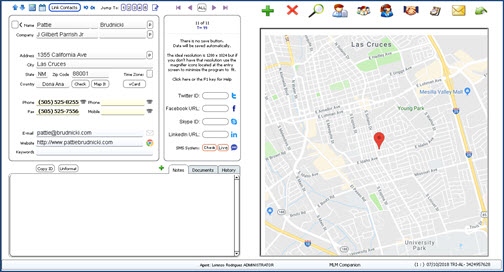
Did you know that you can map any address with one click?
Yes, it is so simple with CRM Companion. Click the MAP button and the address will show up on the right side of the screen.
THen, click on the map and it will open in your browser to interact with the address if necessary.
One of the most important needs on any business is to classify your contacts.
To accomplish this, groups are necessary.
CRM Companion has two types of groups, one-click-groups, and user-defined-groups.
There are 60 one-click-groups and unlimited user-defined-groups.
For example, if you have active, inactive, canceled clients, leads for different purposes, etc the groups give you the ability to select them with one client maybe with the purpose of sending them an email or a text message.
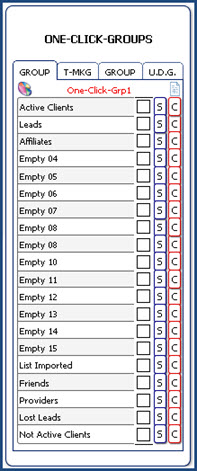
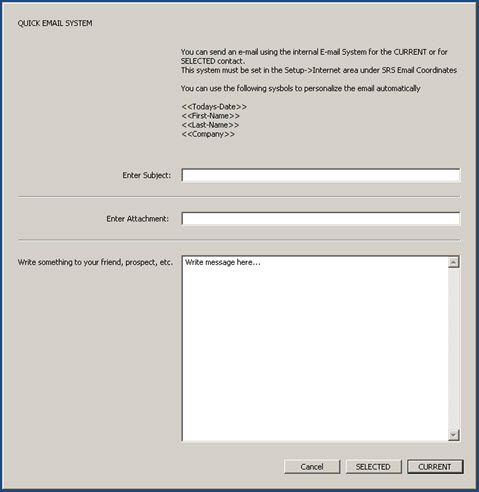
You can send emails from within the program to one or many clients.
Those emails could be personalized automatically.
Imagine selecting a group of prospect and send them a personalized email with just click it is that easy.